Clone Feature:
Ever want to use two whats app in one smartphone but have to use bulky app like Parallel Space which take all your battery. Now this feature is provided in MIUI 8 which is run on Redmi smartphone. You can easily use clone/dual app feature to run two Whats app, Facebook, Instagram or Twitter account on one device.
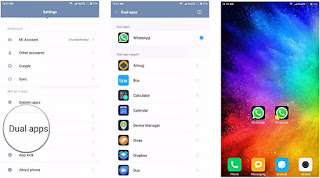 |
| Redmi Clone/Dual App Feature |
Battery Saving Mode:
We all want to expand our battery backup so Xioami introduce Battery/Power saving mode in MIUI8. By this power consuming app will be killed automatically. Without knowing we install too power consuming apps in our smartphone which take too much resources to run resulting lower battery backup. But you don't have to take stress on that all because of Redmi new feature.
 |
| Battery Ssaver MIUI 8 |
Eye Relaxing Font:
If you are thinking that changing font is not that big feature, but I am sorry to say you are wrong because Xiaomi just introduce Mi Ianting font which they claim most relaxing for eyes and even after reading for 6 continuous hours your eyes will not be tiered.
You can also use this font if you have rooted mobile - Link ->
Mi Lanting Font
New Gallery Style:
With new Advanced UI, Redmi brush up the gallery style and also give it some extra features. For sharing control feature you can just swipe up on any image and control menu will apear. You can add doodle and stickers on any photo without any hassel. But biggest feature in those is new Enhanced Video Editing Tool. You can crop,use filters,give caption and even attach music file to any video.
HD Wallpapers:
Xiaomi just tie up with more than 50 companies to give best wallpapers for their users. You can also use those HD wallpapers in lock screen as well. All of the wallpapers will be provided free to it's all users.
Comment which feature you like the most in Redmi hidden features list :)











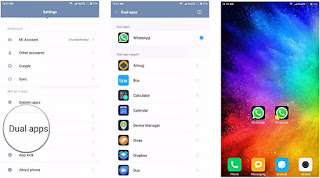








![[2017] 5 Hidden features you must know about Redmi | MIUI8](https://blogger.googleusercontent.com/img/b/R29vZ2xl/AVvXsEiiK8-FOFKXDT6oPGdlueRurYPhmpc1_pTD8hk3UV-KzdrToijigvZoGxUH2W4NZoOOgiA3v9hdbbDd6X6eqX0miUsQMJJ61gp3mvUDeXrTT1MOfc1H17GaYlSX0A1t1P2hCN3_v5SVlDb6/s72-c/5-hidden-feature-of-redmi-miui8.jpg)






